Forgetting your Instagram password can be frustrating, especially when you need quick access to your account. Luckily, Instagram offers multiple ways to reset or recover your password, whether you have access to your email, phone number, or neither.
In this guide, we’ll explore step-by-step solutions to recover your forgotten Instagram password in 2025. Additionally, we’ll introduce you to a Strong AI Password Generator to help you create and manage secure passwords, ensuring you never face this issue again.
Common Reasons for Forgetting Your Instagram Password
It’s easy to forget a password, and you’re not alone. Some of the most common reasons include:
- Using multiple passwords across different platforms
- Changing your password but not saving it
- Long periods of inactivity on Instagram
- Relying on browser autofill instead of memorizing it
- Having your account compromised by hackers
No matter the reason, Instagram provides multiple recovery methods to help you regain access.
Method 1: Reset Your Password Using Email or Phone Number
If you still have access to your registered email or phone number, this is the quickest way to reset your password.
Steps to Reset via Email or Phone:
- Open the Instagram app or visit Instagram.com.
- Click “Forgot password?” under the login fields.
- Enter your email, phone number, or username.
- Tap “Next”, and Instagram will send a password reset link via email or SMS.
- Open the email or message and click the reset link.
- Create a new password and confirm it.
- Log in with your new credentials.
Pros & Cons
| Pros | Cons |
|---|---|
| Quick and simple process | Requires access to email or phone |
| Works on both mobile and desktop | Reset email may go to spam/junk folder |
| No need for identity verification | Won’t work if recovery details are outdated |
Method 2: Recover Instagram Password via Facebook (If Linked)
If your Instagram is linked to your Facebook account, you can use it to reset your password.
Steps to Reset via Facebook:
- Click “Forgot Password?” on Instagram’s login page.
- Enter your Instagram username and tap “Next”.
- If linked, tap “Reset Using Facebook”.
- Log in to Facebook and follow the on-screen instructions.
- Set a new password and confirm it.
- Log in to Instagram using the updated password.
Pros & Cons
| Pros | Cons |
|---|---|
| Quick and effortless recovery | Requires a linked Facebook account |
| No email or phone required | May not work if Instagram is unlinked |
| Secure and reliable | Must remember Facebook login details |
Method 3: Contact Instagram Support (If You Have No Access to Email or Phone)
If you no longer have access to your email or phone number, Instagram Support can help you recover your account.
Steps to Recover Without Email or Phone:
- Open Instagram and click “Forgot Password?”
- Enter your username and tap “Need More Help?”
- Instagram will guide you through a verification process.
- Select “Request Support” and follow the instructions.
- Verify your identity by uploading a selfie video or answering security questions.
- Once verified, Instagram will email a password reset link to a new email.
- Use the link to set a new password and regain access.
Pros & Cons
| Pros | Cons |
|---|---|
| Works even if you lost access to recovery details | Takes longer than other methods |
| Can recover hacked accounts | Requires identity verification |
| Secure and efficient | Instagram response time may vary |
Method 4: Retrieve Saved Passwords from Your Device
Many users rely on their devices to save passwords. If you have previously saved your Instagram login credentials, you may retrieve them.
For Android & iPhone Users:
- Open Settings on your phone.
- Navigate to Passwords & Accounts (varies by device).
- Find Instagram in the saved passwords list.
- Authenticate and view the stored password.
For Chrome Users (Desktop & Mobile):
- Open Chrome and go to Settings.
- Click on Passwords.
- Search for Instagram.
- Authenticate and view the stored password.
Pros & Cons
| Pros | Cons |
|---|---|
| No need to reset the password | Only works if the password was saved |
| Quick and easy | Requires authentication |
| No email or phone needed | Not useful if saved passwords were deleted |
Using a Strong AI Password Generator for Better Security
Creating a strong password is essential to keep your Instagram account safe. Weak passwords can easily be hacked, leading to unauthorized access. A Strong AI Password Generator can help you create and store secure passwords effortlessly.
Why Use an AI Password Generator?
✅ Creates long, random passwords (12-16+ characters)
✅ Uses a mix of letters, numbers, and special characters
✅ Prevents hacking and brute-force attacks
✅ Saves passwords securely in a password manager
How to Generate a Strong Password for Instagram:
- Open a Strong AI Password Generator.
- Choose a password length (at least 12-16 characters recommended).
- Select options to include symbols, numbers, and uppercase letters.
- Click “Generate Password”.
- Copy and save the password in a password manager.
- Use the newly generated password for Instagram login.
🔒 Example of a Strong Password:@J3#pZ8!aWy2^Lq (Highly secure and hard to crack)
👉 Use the Strong AI Password Generator Below:
How to Prevent Forgetting Your Instagram Password in the Future
To avoid going through the password recovery process again, follow these best practices:
✔ Use a password manager to store login details securely.
✔ Enable Two-Factor Authentication (2FA) for extra security.
✔ Keep your recovery email and phone number updated.
✔ Create a strong password using a password generator.
✔ Log in regularly to keep your account active.
Conclusion
Recovering a forgotten Instagram password in 2025 is easier than ever with various recovery options. Whether you use email, phone number, Facebook, or Instagram Support, you can quickly regain access to your account.
To prevent password issues in the future, always use a strong password generator, enable 2FA, and keep your recovery details updated. A secure password is the first step in keeping your Instagram account safe!
Frequently Asked Questions (FAQs)
1. How long does Instagram password recovery take?
It can take a few minutes via email or phone, but up to 24-48 hours if Instagram Support is required.
2. What if I lost access to both my email and phone number?
You can request help from Instagram Support and verify your identity to regain access.
3. Can I reset my password without receiving a reset link?
No, you must receive a reset link via email, phone, or Facebook.
4. How can I make my Instagram account more secure?
Use a Strong AI Password Generator, enable Two-Factor Authentication, and avoid phishing scams.
5. Can I recover my Instagram password without my username?
Yes, you can use your email or phone number instead of your username.
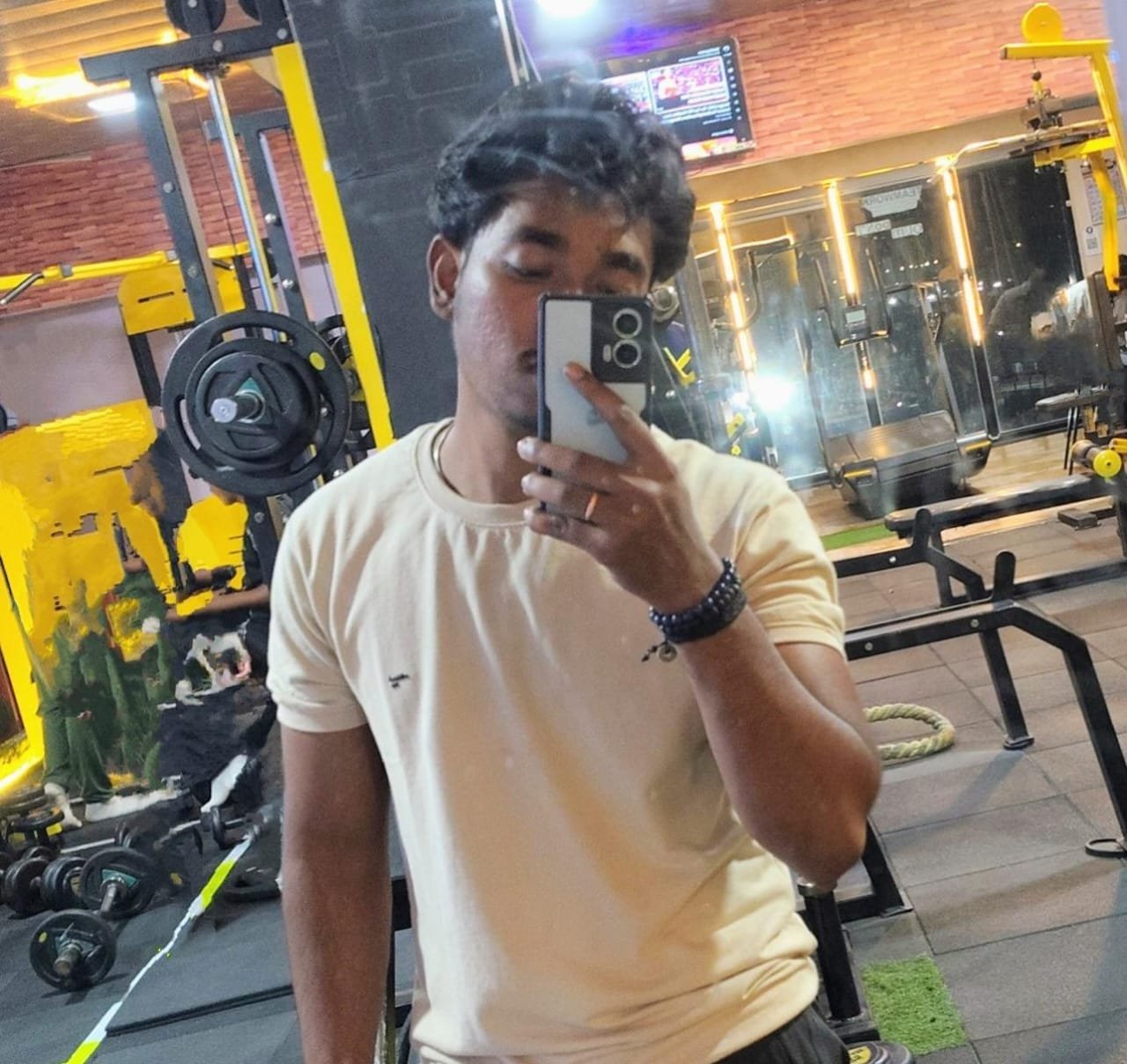
Decoding viral trends in videos, tech, and web culture—turning data into strategies that shape what’s next. 💡 Expert in predicting digital waves and empowering creators with actionable insights. Connect on LinkedIn to explore trends or nerd out over algorithms! 🚀
